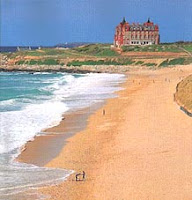These are 2 mock up front covers just to show the different coloured background ideas I have had. I am considering having the background black as this is a unique idea and is not used commonly on magazines. This links to the theme of my magazine as my target audience are also going to be unique and quirky.
This is a front cover I created in order to try out the use of the masthead and the placing of the teasers. I decided that I did not like this cover and changed the colour scheme and main image.
Progress of final front cover:
I started with an image that I carefully selected after analysing the images I took on a shoot with my chosen model. I chose this one as I felt it was one of the more professional photos from my shoot and I liked how the background was slightly blurred and made the model stand out more, especially the colours in the scarf and her skirt. I edited the girl in the image by using the spot healing tool to get rid of any imperfections, the patch tool to give her an even complexion and the exposure tool to make her skin seem brighter, as well as making the colours brighter. I also made the colours brighter by adjusting the contrast.
I used tools to make the model's skin look perfect as this is a common convention of fashion magazines because it makes the reader appeal to be her, meaning they are more likely to buy the magazine. Bright colours that stand out on the main image are also a common conventions found on any magazine, particularly a regional magazine as the main image of these are usually landscapes and therefore adjusting the colours to make them brighter makes the landscape seem more desirable, causing the audience to be more likely to buy the magazine to find out where the landscape is and how they can go there and experience these views themselves.
I then added the masthead that I chose after creating a few of them beforehand so that I could see how each different masthead looked and decide which one I liked. I also added the date of the issue and the price of the magazine. I created the masthead by using the text tool, as I did with all of the text on the cover.
After this, I added the name of the main feature article and made sure it would be the most noticeable teaser on the cover by making the text the largest.
I added a leaf pattern behind this text using a the paint tool and turned the opacity down to make them less harsh and so that the colour from the main image came through the pattern slightly.
I then went on to add more teasers in places that were most aesthetically pleasing and in places where they would stand out the most (on this cover, over the bright colours of the main image)
I then added all the final conventions such as the barcode etc. to give the effect that it is a real media product.
Final product:
After looking at my previous final cover, I realised that I needed to make the text more prominent as it blended into the background too much. I did this by adding a white outer glow to the main teaser and changing the colour of half of the smaller features to a new colour that I introduced to my colour scheme (pale pink/lilac) which was more easily seen against the main image. I also decided to make the masthead bigger for the same reason, so it could be seen more effectively. I also added a strapline across the top of the cover to make my magazine more memorable and to create a brand image as I can use the same strapline on my billboard and website to link the 3 products.